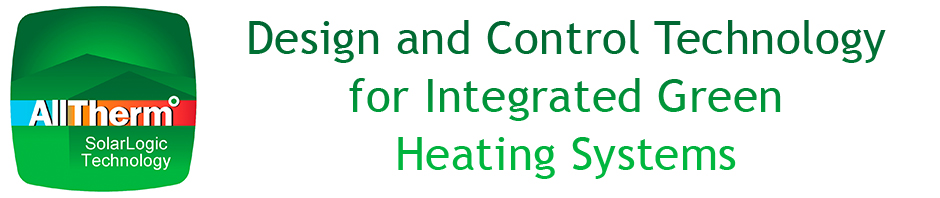SolarLogic has great resources for you to use for free.
Company Information and SLIC Documentation
Design a solar space heating system: For installers, solar designers and savvy homeowners, SolarLogic’s SLASH-D website will design your solar home heat and hot water system in a matter of minutes. Just fill in the yellow boxes and you’re on your way. Learn More >
Analyze your solar savings: If you have estimates of your annual heat and hot water energy usage and how much renewable energy your solar thermal panels will provide, you can project your cumulative savings and annual cash flow benefit with our Cash Flow Tool. If you don’t yet have those usage and savings estimates, the SLASH-D website will generate them for you. Learn more>
The VSLIC (for installers and owners): Download and install the computer interface to talk to your SLIC over your LAN or from anywhere on the internet.
FOR PCs:
- If you do not yet have a version of the VSLIC on your computer, CLICK HERE to download the folder “VSLIC Full Installer 20131218x for PC.zip” If you are given an action choice, choose SAVE.
- If you already have a version of the VSLIC installed on your computer, CLICK HERE to download the folder “VSLIC Upgrade Installer 20131218x for PC.zip” If you are given an action choice, choose SAVE.
- After you’ve downloaded the installer (will take several minutes depending on your computer and internet speed), unzip the downloaded folder on your computer (depending on your browser settings, it will usually be found in your “Downloads” folder) as follows:
- For Windows 7 and above, opening the folder will unzip the contents automatically to the same local destination.
- For Windows XP, select the downloaded folder and “extract all files” from the folder task list (typically on the upper left part of the screen) to unzip the folder.
- In the new, unzipped installer folder, navigate to and run setup.exe in the subfolder “Volume”. Accept all defaults.
- After the VSLIC has installed, just click on the VSLIC icon on your desktop to log in with your usual username and password (the same username and password that you use for the SLASH-D website). If you do not already have a username and password, you can set one up for free at our SLASH-D website, or call (505.577.4633) or email us (info@solarlogicllc.com) and we can do it for you.
FOR MACs:
- If you already have a version of the VSLIC on your computer, CLICK HERE to download the folder “VSLIC Upgrade Installer 20131218x for Mac.zip” Open the folder to unzip the contents (depending on your browser settings, it will usually be found in your “Downloads” folder). Open the new, unzipped Installer folder. Skip to step 4.
- If you do not yet have a version of the VSLIC on your computer, CLICK HERE to download the folder “VSLIC Full Installer 20131218x for Mac.zip” Open the folder to unzip the contents. Open the new, unzipped Installer folder.
- Double click on the Labview2012RuntimeEnginef3.dmg and run the installer, which will install LabView components. Use all the defaults.
- Double click on the SolarLogic.dmg and run the installer, which will install the SolarLogic components.
- To run the VSLIC, you will find a VSLIC folder in the Mac Applications folder. Double click the VSLIC application (not the aliases or preferences files) and log in with your usual username and password (the same username and password that you use for the SLASH-D website). If you do not already have a username and password, you can set one up for free at our SLASH-D website, or call (505.577.4633) or email us (info@solarlogicllc.com) and we can do it for youwith your username and password.
If you have problems with an install, we can help. Call us.
INSTALLERS: PRICE YOUR COMBISYSTEM EQUIPMENT:
Call or email SolarLogic to get a price on a SLIC for your project. Contact us to get a discount on equipment from Belimo, Caleffi, HTP, Grundfos, Solar Skies, SunEarth and more.